While responsive design is an important aspect of mobile optimization, it is essential to understand the difference between responsive design and mobile-specific design.
Responsive design aims to create a website that adapts to different screen sizes and resolutions, providing an optimal viewing experience across all devices.
On the other hand, mobile-specific design goes beyond responsiveness and focuses on tailoring the user experience specifically for mobile users.
This means considering the unique needs and behaviors of mobile users and optimizing the website accordingly. Mobile-specific design may involve simplifying the navigation menu, making key information easily accessible, and prioritizing mobile-friendly features such as click-to-call buttons or mobile donation options.
By combining responsive design with mobile-specific design principles, any ministry can create a Christian website that is both visually appealing and highly functional on mobile devices.
Hallelujah!
Mobile usage statistics
Mobile-specific design best practices
1. Use a mobile-friendly layout: Opt for a single-column layout that allows for easy scrolling and readability on mobile devices. Avoid using sidebars or excessive text that can clutter the screen.
2. Minimize form fields: Mobile users are less likely to fill out lengthy forms, so keep your forms as short and simple as possible. Use autofill options and provide clear instructions to streamline the process.
3. Optimize for touchscreens: Ensure that your website is touch-friendly by using larger buttons, providing ample spacing between clickable elements, and avoiding small interactive elements that are difficult to tap.
4. Leverage mobile-specific features: Take advantage of mobile-specific features such as location services, click-to-call buttons, and device sensors to enhance the user experience and provide added value.
5. Keep content concise and scannable: Mobile users tend to skim through content, so make sure your text is concise, scannable, and easy to read on small screens. Use bullet points, headings, and subheadings to break up the text and make it more digestible.
By following these best practices, you can create a mobile-specific design that exceeds user expectations and sets your website apart, just like you and I :)
In today's fast-paced world, it's no secret that mobile devices have become an integral part of our daily lives.
From browsing the internet to shopping online, mobile usage has skyrocketed, making it crucial for Christians to optimize their websites for mobile users.
This has given rise to mobile-specific design, a game-changing approach that ensures a seamless user experience on smartphones and tablets. But what exactly is mobile-specific design, and why is it so important?
In this article, we will delve into the world of mobile optimization, exploring the key elements that make a website mobile-friendly and the strategies you can employ to create a stellar mobile experience for your users.
Whether you're a mega church looking to revamp your website or a digital evangelist simply aiming to stay ahead of the curve, understanding the rise of mobile-specific design is essential in today's mobile-dominated landscape.
So, let's dive in and discover the secrets to unlocking the full potential of your website for mobile users.
To truly understand the importance of mobile-specific design, let's take a closer look at some eye-opening mobile usage statistics.
As of 2021, the number of mobile phone users worldwide reached 7.1 billion, with 3.8 billion being smartphone users. This staggering number highlights the massive potential for ministries to reach and engage with their target audience through mobile devices.
Additionally, studies show that 17% of internet users access the internet primarily through their mobile devices. This trend is only expected to grow in the coming years, making it imperative for ministries to optimize their websites for mobile users.
By leveraging these statistics, shepherds can gain a deeper understanding of the significance of mobile-specific design and the opportunities it presents..
With the rapid increase in mobile usage, it's no surprise that mobile-specific design has become a top priority for ministries.
According to recent statistics, mobile devices accounted for more than half of all global website traffic. This shift in user behavior has forced congregations to rethink their web design strategies and prioritize mobile optimization.
A mobile-friendly website not only improves user experience but also boosts search engine rankings, as search engines like Google prioritize mobile-friendly websites in their search results.
Moreover, a seamless mobile experience can increase visitor engagement, drive conversions, and ultimately lead to people to Jesus.
Therefore, investing in mobile-specific design is no longer an option but a necessity for ministries of all sizes.
The importance of mobile-specific design
Responsive design vs. mobile-specific design
Key elements of mobile-specific design
Tips for optimizing your website for mobile users
Now that we understand the importance of mobile-specific design and the key elements involved, let's explore some practical tips for optimizing your website for mobile users:
1. Prioritize mobile-first design: When designing your website, start with the mobile version first and then expand it to larger screens. This approach ensures that the mobile experience is seamless and user-friendly.
2. Simplify navigation: Mobile users have limited screen space, so it's important to keep your navigation menu clean and concise. Use drop-down menus or hamburger icons to save space and make it easier for users to navigate your website.
3. Optimize images and videos: Large files can slow down your website's loading times, so make sure to optimize your images and videos for mobile devices. Compress images without sacrificing quality and consider using lazy loading techniques to improve performance.
4. Use clear call-to-action buttons: Mobile users have a shorter attention span, so it's important to use clear and prominent call-to-action buttons. Make them easily clickable and ensure they stand out from the rest of the content.
5. Test your website on multiple devices: Don't assume that your website looks and functions perfectly on all devices. Test it on various smartphones and tablets to ensure a consistent and user-friendly experience across the board.
By implementing these tips, you can create a faith-based website that is optimized for mobile users and provides an exceptional user experience.
When it comes to mobile-specific design, there are several key elements that can make or break a user's mobile experience.
One crucial element is responsive design, which allows a website to adapt to different screen sizes and orientations.
A responsive website automatically adjusts its layout, images, and content to provide an optimal viewing experience across various devices.
Another important element is fast loading times, as mobile users have little patience for slow-loading websites.
Optimizing images, minimizing the use of large files, and enabling browser caching are just a few strategies to improve loading times.
Additionally, easy navigation, clear call-to-action buttons, and legible font sizes are essential for a seamless mobile experience. By focusing on these key elements, church leaders can create a user-friendly website that caters specifically to mobile users.
Mobile SEO considerations
Lastly, it's important to consider mobile SEO when optimizing your website for mobile users.
Mobile SEO focuses on improving your website's visibility in mobile search results, increasing organic traffic, and boosting conversions.
Some key considerations for mobile SEO include optimizing your site structure for mobile, using descriptive meta tags and titles, and ensuring your website loads quickly on mobile devices.
Additionally, optimizing for local search can be beneficial for businesses targeting mobile users who are often on the go. By incorporating mobile SEO strategies into your mobile-specific design, you can maximize your website's visibility and reach a wider audience.
To aid you in your mobile optimization efforts, here are some tools and resources that can help:
1. Google Mobile-Friendly Test: This free tool from Google allows you to test if your website is mobile-friendly and provides recommendations for improvement.
2. PageSpeed Insights: Another tool from Google, PageSpeed Insights analyzes your website's performance on mobile devices and offers suggestions for speeding it up.
3. Mobile-friendly themes and templates: If you're using a content management system like WordPress or Shopify, there are many mobile-friendly themes and templates available that you can customize to fit your brand.
4. Usability testing: Conduct usability testing with real users to gather feedback and identify areas for improvement. Tools like UserTesting or Hotjar can help you with this process.
5. Mobile optimization guides and tutorials: There are numerous online resources, guides, and tutorials available that provide step-by-step instructions and best practices for mobile optimization.
By leveraging these tools and resources, you can streamline your mobile optimization process and ensure that your website is at the forefront of mobile design.
Tools and resources for mobile optimization
Once you have implemented mobile-specific design principles and optimized your website for mobile users, it's essential to test and measure its effectiveness.
A/B testing can help you compare different versions of your website and determine which design elements and features resonate best with your audience.
Additionally, tracking key metrics such as bounce rate, conversion rate, and average session duration can provide insights into user behavior and help you identify areas for improvement.
By regularly monitoring and analyzing these metrics, you can fine-tune your mobile design and continuously enhance the user experience.
Testing and measuring the effectiveness of your mobile design
Conclusion
In conclusion, the rise of mobile-specific design has transformed the way Christians must learn to approach website optimization.
With mobile usage continuing to soar, it's crucial for ministries to prioritize mobile-specific design and create a seamless user experience for mobile users.
By understanding the key elements of mobile-specific design, implementing practical tips and best practices, and leveraging tools and resources, churches can unlock the full potential of their website for mobile users.
Furthermore, testing and measuring the effectiveness of your mobile design and considering mobile SEO can ensure that your website remains competitive in today's mobile-dominated landscape.
So, embrace the power of mobile-specific design and take your ministry's website to new heights in the mobile era.
How to Optimize Your Ministry for Mobile Users
Mobile-Specific Design:
© Digital Dove Media LLC 2024
Amen